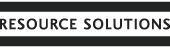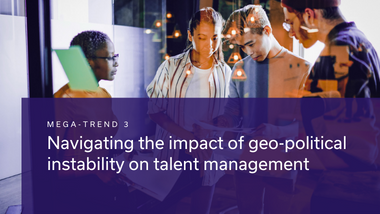Top tech picks for a happier and more productive WFH life

Whether the challenge working from home brings is lack of focus, over-isolating or being unable to resist working 24/7, emerging tech can help you be both productive and happy. Tom Lakin, Global Practice Director at Resource Solutions, shares his top tech picks.
Supersize your screen
Many of us in traditional corporate office environments are used to the luxury of large and often multiple PC screens allowing us to seamlessly flit between screens and easily navigate even the most complex of spreadsheets. The lockdown following the Covid-19 outbreak resulted in a pretty-much-immediate home working tech stack being implemented. For many, this means now working on a ‘compact’ 11-inch screen. An easy (and cheap) solution to this is to connect your laptop to your home TV using a mini DP to DMI cable.
Tech tip: This 1.8m cable has flawless audio and is a favourite amongst Resource Solutions home workers
Your dog is cute, but his bark is less so…
Even the most tech-resistant have been getting on board with video calls using Zoom and Microsoft Teams during quarantine, but our home offices are exactly that – our home – so background noises can be an issue, from noisy children to pining pooches. Noise cancelling apps can detect what is non-human noise and strip it out from your video call leaving you with just the clear human voice.
Tech tip: Krisp.ai is hard to beat with even its free package boasting iPhone and iPad speaker and microphone muting.
Share your knowledge in seconds
One of the joys for subject-matter-experts during quarantine is not being constantly interrupted at your desk by colleagues requesting to ‘pick your brains for a minute’. The downside of this is that, chances are, you are seeing an influx of meeting requests for video demos and tutorials. Creating simple screen capture videos is a great way to speedily share your knowledge and can be reused to avoid duplication. However, whilst Microsoft 10 does have a screen record feature, it is hidden within the Xbox Game Bar in Windows 10. PowerPoint has a very easy-to-use screen record feature (and you can use the video anywhere afterwards or embed it in your presentation). It’s worth checking out the free Chrome Extensions that include useful extras such as recording only a certain section of your screen or drawing tools.
Tech tips: Nimbus is one of the highest-rated apps in the Chrome Store and soon becomes part of your ‘how-did-l-ever-live-without-this?’ toolkit. Also, Microsoft PowerPoint has a screen recording function, which is super-easy to use.
Limit the numbers of hours each day you spend watching cat videos
The internet provides a wealth of informative and educational material to enrich our working lives. However, given that there were 55 million Google searches for cat videos last year alone, it’s safe to say that the internet can also be distracting. There is now a booming market for anti-distraction apps that work with your phone, tablet or computer to block certain sites or types of sites for a set period of time. If you have a passion for sport, celebrities or shopping or find that internet dating starts eating into your workday, these apps are worth checking out. Likewise, if you find you can’t stop working, you can use these apps to block access to work related sites between certain times to help your work-life balance.
Tech tip: Freedom.to allows you to easily restrict access to distracting sites . It’s beautifully designed and simple to use.
Stop procrastinating and track your time
In some professions, such as law, tracking time is just part of the job; but for many of us, we can only estimate how our working hours are spent. If you struggle to manage your time, the Pomodoro Technique is a useful starting point as it uses a timer to break down work into intervals, traditionally 25 minutes in length, separated by short breaks. This technique used to involve a physical timer and a notebook but apps now exist to track and record your time and output. If you work for multiple clients, it allows you to track work against each as well.
Tech tip: Focus Booster is an easy way to track and record work, and if you are new to working from home and get distracted (or are working too much), this app will quickly get you out of bad habits.
Look after your mental health
It may seem obvious to look after our physical health, and in quarantine it’s never been easier to do exercises (with a little help from Joe Wicks). However, we need to look after ourselves mentally too, particularly as several studies show that being in quarantine makes us more likely to experience anger and anxiety. Mindfulness apps (such as headspace.com) can provide a useful introduction to meditation; but it is the emergence of cognitive behavioural therapy chatbots that I have found most useful during this crazy time.
Tech tip: Woebot is an artificially intelligent chatbot that is designed to help people cope with feelings of depression and anxiety. It may feel odd being honest with a chatbot but bear with it!
You are what you eat
One common finding of working from home is that it makes us a little hungrier than we are in an office. There is a great deal of research to suggest that our eating behaviour changes when we are stressed and that, typically, rather than pining for a healthy quinoa salad, we crave high-calorie, high-sugar foods. I rely on ‘smart scales’ which link to a smartphone and track weight, BMI and body fat, but standalone apps can also be useful to track the number of calories we’re eating versus how many we actually need.
Tech tip: 1by1Wellness scales require a regular check-in and can be linked to your smartphone in seconds. If you are looking for a standalone calorie counter, try MyFitnessPal from Under Armour.
Most organisations will have processes and policies for downloading additional software or plug-ins and purchasing hardware, so do check with your company’s Data Security & Technology team.